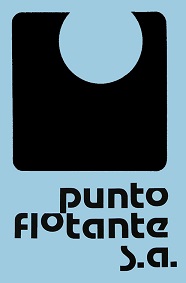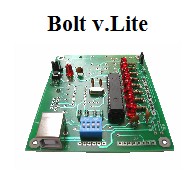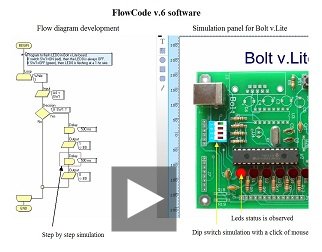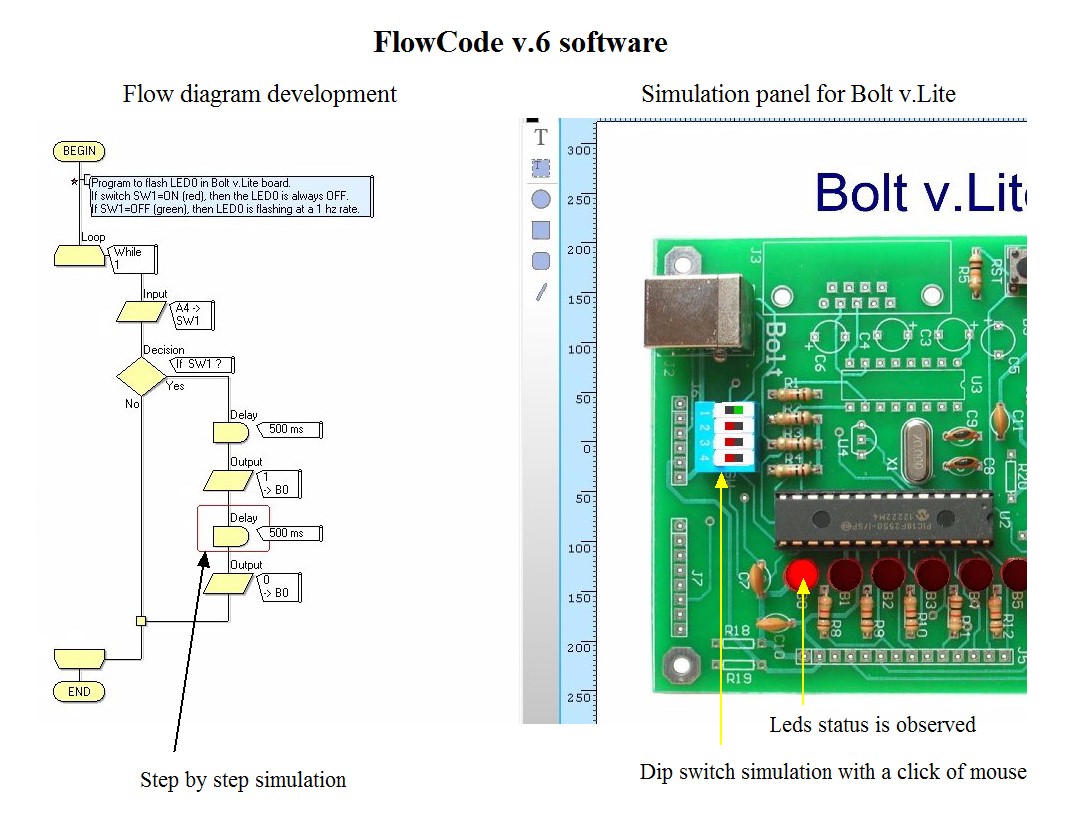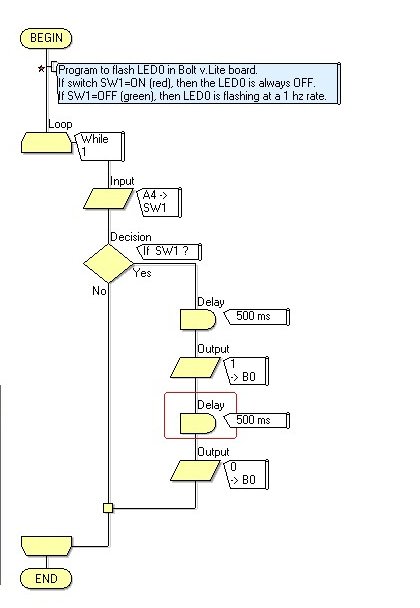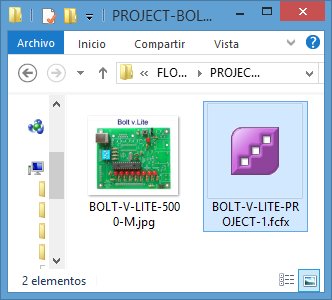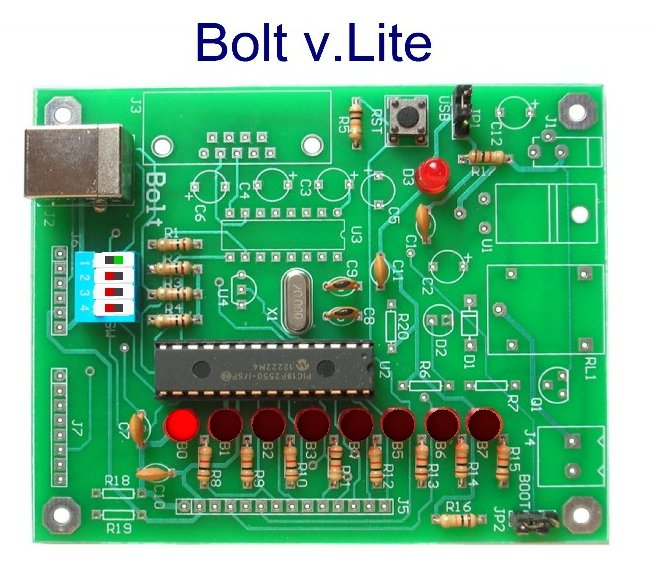|
|
|||||||||
|
FlowCode v.6 software for program development using flow diagrams, with Bolt v.Lite board.
General description Flowcode v.6 software is a graphical programming interface that allows you to develop applications on the Bolt v.Lite system, or any other microcontroller system based on PIC micro using only flowcharts and without the need to program in high level languages . The software has the necessary tools to implement the flowchart and define graphical components such as LEDs, dip switches, LCD, keypad, RS232 ports, etc. Additionally, Flowcode has an integrated simulator, so that you can simulate your program in real time, observing its outputs and changing its inputs on a simulation panel (dashboard). The simulator can also operate step by step. See the example shown in the image above: on the left side the user constructs the flowchart and, on the right side, the simulation panel (dashboard) of Bolt v.Lite system is ready for simulation. During simulation, user may change the status of any of the dip switches with a click of the mouse over the panel. Once you have the application successfully working in the simulation program, Flowcode has a C compiler to generate the .hex executable file. The latter can be loaded directly into the system Bolt v.Lite system, or any other PIC microcontroller based system.
FlowCode as a tool to learn ANSI C programming The FlowCode software can be used by students and teachers, as a powerful tool for learning or teaching programming of PIC micro systems in high level languages. The Flow charts are easily developed by means of a simple drag and drop menu. Once the flow chart is terminated, the user may simulate the program, and see in real time -on the simulation panel- the LEDs flashing, and can at the same time operate the dip switches to open and close with mouse clicks. You can also perform a simulation step by step, being highly didactic to follow the program flow diagram, while observing the operating components (leds, dip switches) functioning. Also provided in the simulation screen is a diagram of the 18F2550 chip (or the microcontroller that has been defined) with its pin assignment. In this diagram, the user may observe the bits of the input and output ports activated during simulation. Finally, once the user has the program functioning correctly, he/she may compile the diagram, generating an executable (.hex) file, which can be loaded into the system Bolt v.Lite board. We recommend you to download the demo version of FlowCode v.6 with which you can develop your own flow charts and operate the leds and microswitches of Bolt v.Lite system. Flowcode has options to operate in different languages.
NOTE: FlowCode 6 Software was developed by Matrix Multimedia. A demo version may be downloaded in this link: All tests shown in this tutorial were made using FlowCode v.6 version. |