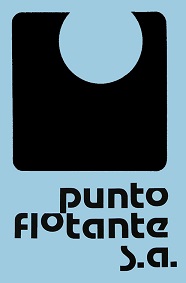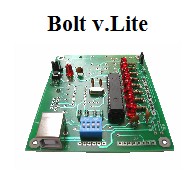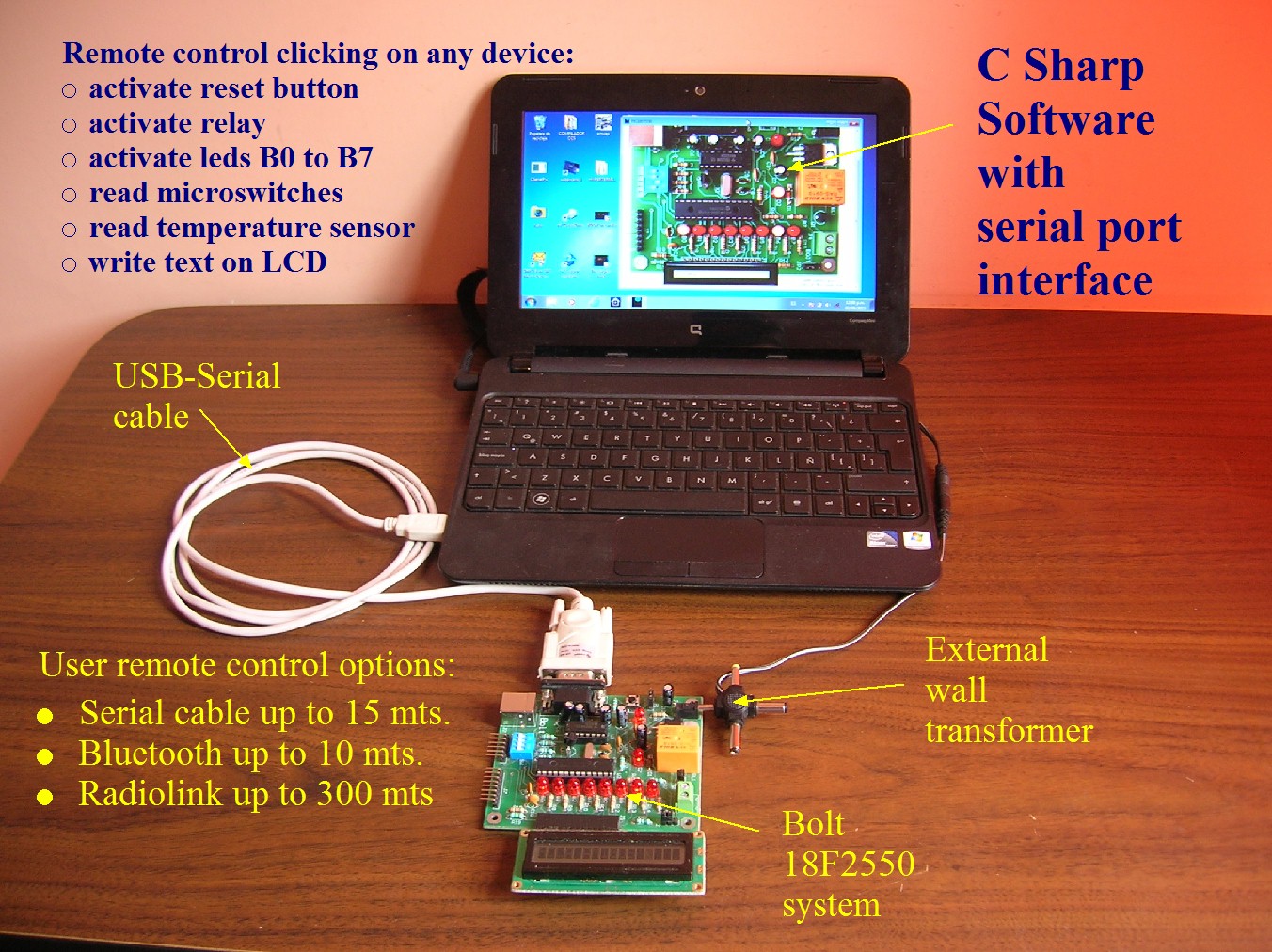|
project: C Sharp visual software for remote control of Bolt 18F2550 system through the serial port. Authors: Gloria Luz Castillo Barrera, Edgar Omar Peņa de Alba
C SHARP SOFTWARE APPLICATION WINDOW Background of C Sharp language:
C#
(C Sharp) is a programming, object oriented
language, developed and standardized
by Microsoft
as part of its platform .NET,
which was later approved
as a standard by
ECMA (ECMA-334)
and ISO (ISO
/ IEC
23270). Description of project: In a former project a C Sharp software was developed as a graphics interface to remotely control different options in Bolt 18F2550 board through its serial port. In this project, a more complete visual interface with aditional functions is presented. A high resolution photo of Bolt 18F2550 board is used in this program to improve and facilitate its visual functioning with the user. In addition, in this software, a plug and play option detects automatically the serial COM port assigned to the board. Finally, 2 communications channels may be used from the PC to the Bolt board : a serial cable, or a bluetooth interface. This project has 2 parts: the software developed in C Sharp that runs in any Windows computer, and the firmware developed in ANSI C that runs in the Bolt 18F2550 system. Both programs interact with each other to make a nice and easy to use remote control application. When using the C# software, the user will be able to work on a visual interface: the photo of the application window shown above, permits the user to click on different devices (any of the 8 leds, the relay, the microswitches, the temperature sensor, and the reset button) or write text on the LCD to send information from the PC to the Bolt 18F2550 system through the serial port. All source files of the C# software and firmware are provided so that interested developers may make use of them for their own future or special applications. Testing the C Sharp software for serial port remote control: Download .zip file from the link provided in the bottom of this page. Install C# software in your PC or Laptop following the instruction of manual. Manual-C-Sharp-Software-Interface-for-remote-control-of-Bolt-18F2550-system.pdf You will first need to transfer the .hex firmware to the Bolt board. For this purpose, use software Bolt v.1.0.1. Connect the devices as shown in photo below, with the Bolt 18F2550 board with its LCD inserted. Use an external wall transformer to power board and test the relay. A USB cable may be also used to power board, but then you won't be able to test the relay. To connect board with the PC computer, a USB-Serial cable (with its driver installed) must be used. It is also possible to use an older PC with a DB9 connector and a DB9-DB9 cable to connect the Bolt board with the PC.
Commands available by clicking on devices in C Sharp application window: Once the C# program is running, by clicking over each device in the application window, user may activate-deactivate remotely any of the 8 leds or the relay in the Bolt 18F2550 board, or read remotely its microswitches or the temperature sensor. You may also write text on the LCD window to transmit it to the Bolt board. Clicking on the reset button will remotely send a reset signal to the Bolt board. A complete testing of the Bolt board may be performed using this software.
|