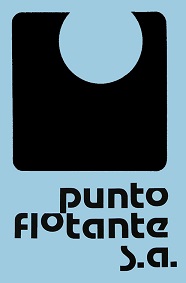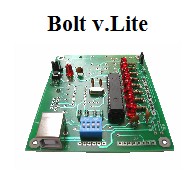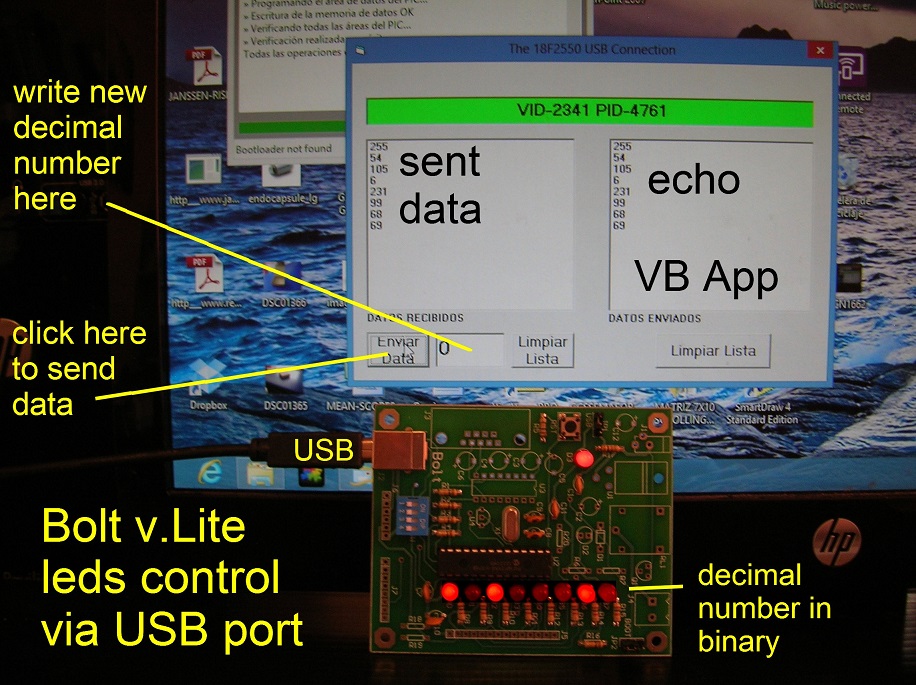|
Bolt 18F2550 visual basic application controlling leds via the USB port. See details on authors of project here: USB-FORUM.pdf Description: This application permits to control each of the leds of Bolt 18F2550 or Bolt v.Lite, from the PC via the USB port. The project has 2 parts: the Windows Visual Basic application program, and the firmware for the 18F2550 microcontroller. This firmware was developed in assembly language. As shown in the photo below, the decimal number written by the user in the window (0..255) is transmitted to the Bolt system via the USB port. The microcontroller board activates de 8 leds according to this decimal value converted to binary form. Source files of both, the Windows VB app and the firmware are available. You may read a short instructions guide here to start project. All you need is: -A Bolt 18F2550 or Bolt v.Lite system. -A USB cable. -A Windows PC computer. Please see documents below and download to start project.
|