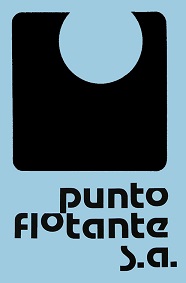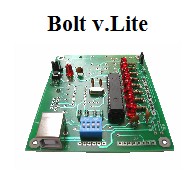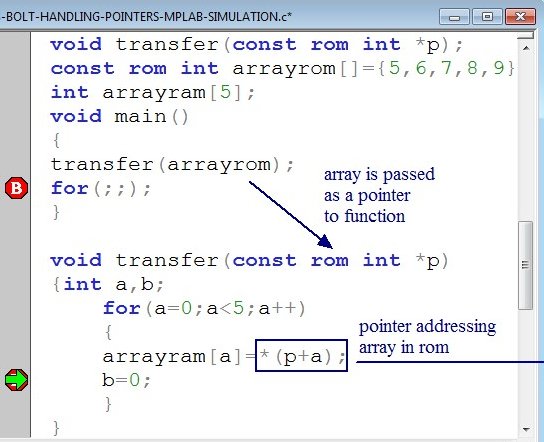|
USING MPLAB IDE
SIMULATOR
Source file of this
program is:
C18-BOLT-HANDLING-POINTERS-MPLAB-SIMULATION.c
Once you have
created your C18 project in MPLAB IDE (include the source file and
the
linker script),
enable the simulator with options: >Debugger>Select Tool>MPLAB SIM
Next, compile the
program. Then configure the watch window: >View>Watch. Choose and
add the variables you want to see during the simulation: "arrayrom",
"arrayram", "p" and "a". You may also see each of the 5 elements of the
chosen arrays, as shown in the window below.
Set breakpoints
with 2 clicks in lines: b=0 and for(;;). Breakpoints appear as red
hexagons. Initiate the simulation clicking the "Run" option in the
simulator menu. The simulation will stop in the first breakpoint,
showing a green arrow. Continue to click "Run" and you will see in
the watch window how each element of the array in ROM is passed one
by one to the array in RAM.
Note: line b=0 in
the program is a dummy expression used only to set a breakpoint
there and facilitate de simulation.
Please observe in
the watch window how the pointer was created in address 240H (RAM),
and that the contents of this address is 9AEH, that is, pointing to
the first element of the array in ROM. Using a subindex, we may then
address each of the elements through the expression: *(p+a).
Once the 5
elements of the ROM array were transfered to the RAM array, the
simulation is finished when the green arrow gets to the second
breakpoint in line for(;;) of program.
If you want to
simulate the program again you must first erase the RAM memory. Use
>Debugger>Clear Memory>All memory. You must then recompile and
repeat the procedure described above.

|